How to operate a drone is a question many ask, venturing into the exciting world of aerial technology. This guide provides a structured approach to understanding drone components, safety procedures, flight control, and even photography techniques. From pre-flight checks to post-flight maintenance, we cover everything you need to know to confidently take to the skies.
We’ll explore various drone types, delve into the intricacies of flight controls, and offer tips for capturing stunning aerial imagery. Understanding the legal aspects and safety protocols is paramount, ensuring responsible and enjoyable drone operation. By the end, you’ll be well-equipped to navigate the complexities of drone piloting and embark on your own aerial adventures.
Drone Components and Terminology
Understanding the different parts of a drone and the associated terminology is crucial for safe and effective operation. This section will cover the major components of a typical drone, along with a glossary of common terms and a comparison of different drone types.
Drone Components
A drone’s functionality relies on the coordinated operation of several key components. These include:
- Propellers: These rotating blades generate thrust, enabling the drone to take off, hover, and maneuver. Different propeller designs offer varying levels of thrust and efficiency.
- Motors: Electric motors drive the propellers. Their power and speed determine the drone’s performance and flight characteristics. Brushless motors are common in modern drones due to their efficiency and longevity.
- Flight Controller: The brain of the drone, this onboard computer receives input from various sensors and controls the motors to maintain stability and execute commands. It processes data from the GPS, IMU (Inertial Measurement Unit), and other sensors.
- Battery: Provides the power for all drone components. The battery’s capacity (mAh) directly impacts flight time. Lithium Polymer (LiPo) batteries are commonly used for their high energy density.
- GPS Module: Allows the drone to determine its location and maintain position, enabling features like autonomous flight and Return-to-Home (RTH).
- Gimbal: (Often optional) A stabilized mounting system for the camera, reducing camera shake and ensuring smooth footage even during flight maneuvers.
- ESC (Electronic Speed Controller): Regulates the power delivered to each motor, allowing for precise control of speed and direction.
- Radio Transmitter/Receiver: Allows the pilot to control the drone wirelessly. The transmitter sends commands, and the receiver on the drone interprets and executes them.
- Camera: Captures images and videos. The quality and features of the camera vary widely depending on the drone model.
Drone Terminology
Familiarizing yourself with common drone terms will enhance your understanding and improve your ability to operate and maintain your drone effectively.
| Term | Definition | Term | Definition |
|---|---|---|---|
| Gimbal | A stabilized mounting system for the camera. | Payload | The weight of anything carried by the drone (camera, sensors, etc.). |
| ESC | Electronic Speed Controller; regulates motor speed. | RTF | Ready-To-Fly; a drone that comes fully assembled and ready to use. |
| IMU | Inertial Measurement Unit; measures orientation and movement. | LiPo | Lithium Polymer battery. |
| GPS | Global Positioning System; used for location and navigation. | RTH | Return To Home; an automated function that returns the drone to its starting point. |
Drone Types
Drones come in various configurations, each with its own strengths and weaknesses. The three most common types are:
- Multirotor: These drones use multiple rotors (typically 4, 6, or 8) for lift and maneuverability. They are highly maneuverable and suitable for various applications, including photography and videography.
- Fixed-wing: These drones resemble airplanes, with fixed wings and a propeller or jet engine for propulsion. They are typically faster and have longer flight times than multirotors but are less maneuverable.
- Single-rotor (Helicopter): These drones use a single main rotor and a tail rotor for stability and control. They offer precise hovering and maneuverability but are generally less stable than multirotors.
Pre-Flight Checklist and Safety Procedures
Before each flight, a thorough pre-flight checklist is essential to ensure the safety of the drone, the operator, and the surrounding environment. Adherence to legal regulations and safe operating practices is paramount.
Pre-Flight Checklist
This checklist should be followed before every flight:
- Inspect propellers for damage or cracks.
- Check battery charge level and ensure it is fully charged.
- Verify GPS signal strength and satellite lock.
- Inspect all connections and ensure everything is securely fastened.
- Calibrate the drone’s sensors (IMU, compass) if necessary.
- Review the planned flight path and ensure it’s safe and legal.
- Check weather conditions (wind speed, precipitation).
- Ensure you have a clear visual line of sight to the drone at all times.
Legal Regulations and Airspace Restrictions
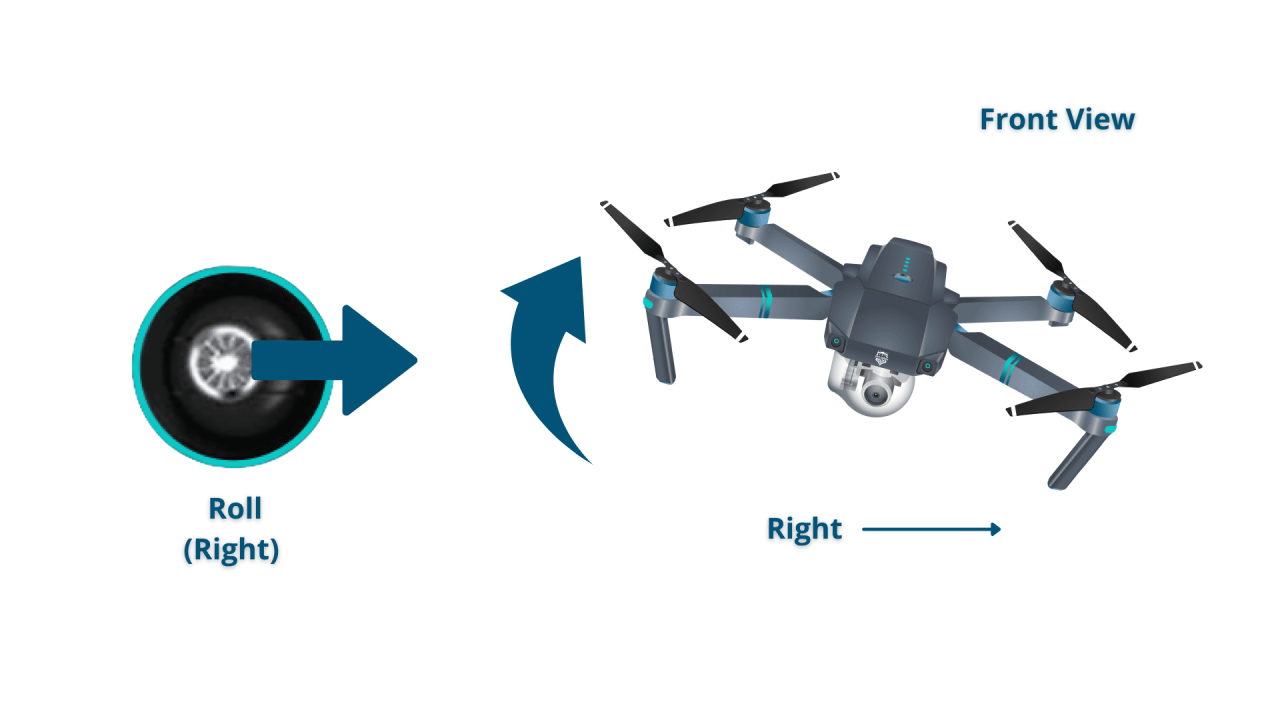
Drone operation is subject to various regulations that vary by country and region. It is crucial to research and comply with all applicable laws and regulations before flying. These often include restrictions on flight altitudes, locations, and the types of operations permitted. Always check with your local aviation authority for specific rules and regulations.
Safe Operating Practices
Safe drone operation requires adherence to several key practices:
- Maintain visual line of sight (VLOS) with the drone at all times.
- Avoid flying near airports, airfields, or other restricted airspace.
- Stay clear of obstacles such as buildings, trees, and power lines.
- Never fly over crowds or people.
- Be aware of weather conditions and avoid flying in strong winds or adverse weather.
- Respect the privacy of others and avoid flying over private property without permission.
Emergency Procedures Infographic
The infographic would be primarily yellow and black for high visibility. A central, large red octagon would contain the text “EMERGENCY!” Surrounding the octagon, smaller rectangular boxes (alternating yellow and black) would describe specific emergency procedures: “Land Immediately,” “Check for Damage,” “Contact Authorities,” “Review Flight Log,” with simple icons next to each instruction (a downward arrow for landing, a wrench for damage check, a phone for contacting authorities, a notebook for the flight log).
The background would be a simple, clear yellow to enhance readability.
Taking Off and Landing
Safe and controlled takeoff and landing procedures are critical for successful drone operation. This section details the steps involved, along with a comparison of autonomous versus manual methods.
Takeoff Procedure
Follow these steps for a safe takeoff:
- Power on the drone and the controller.
- Ensure GPS signal is acquired and strong.
- Calibrate the compass if necessary.
- Carefully lift the drone from the ground, maintaining control.
- Slowly ascend to the desired altitude.
- Monitor the drone’s status and battery level.
Takeoff and Landing Techniques
Two primary techniques exist: GPS-assisted and manual.
- GPS-assisted: This utilizes the drone’s GPS to maintain position and altitude, simplifying takeoff and landing. It’s generally safer for beginners.
- Manual: Requires precise control of the sticks and is more challenging but offers greater flexibility.
Autonomous vs. Manual Takeoff and Landing

Autonomous methods offer convenience and increased safety for beginners, minimizing the risk of errors. Manual control, while more challenging, provides greater precision and control in complex situations.
Drone Control During Ascent and Descent
During ascent, smoothly and gradually increase the throttle to avoid sudden movements. Maintain a steady climb rate and be prepared to make corrections. During descent, use a slow and controlled descent rate, reducing throttle gradually. Avoid sudden drops, which could damage the drone or cause a crash. Keep a close eye on the drone’s altitude and surrounding obstacles.
Drone Control and Navigation
Mastering drone controls is essential for safe and effective operation. This section covers the use of controls, techniques for stable flight, common flight errors, and a comparison of different flight modes.
Using Drone Controls
Most drones use two joysticks for primary control: one for pitch and roll (forward/backward, left/right), and the other for yaw (rotation) and throttle (altitude). Buttons and switches control additional functions such as camera control, Return-to-Home (RTH), and flight mode selection. Familiarize yourself with your specific drone’s control layout and features.
Maintaining Stable Flight and Precise Maneuvering

Smooth and precise control is key. Avoid sudden movements and jerky inputs. Practice smooth joystick movements to maintain stability and accuracy during flight. Use smaller adjustments for fine control and larger adjustments only when necessary. Practice in a safe and open area before attempting complex maneuvers.
Learning to operate a drone involves understanding its controls and safety regulations. For a comprehensive guide covering everything from pre-flight checks to advanced maneuvers, check out this excellent resource on how to operate a drone. This will help you build the necessary skills and knowledge to fly safely and effectively, ensuring you get the most out of your drone experience.
Common Flight Errors and Corrections
Common errors include drifting due to wind, sudden drops, and uncontrolled rotations. Addressing these often involves adjusting the drone’s trim settings, correcting joystick inputs, and maintaining awareness of wind conditions.
Drone Control Modes, How to operate a drone
| Mode | Description | Advantages | Disadvantages |
|---|---|---|---|
| Attitude Mode | Controls drone orientation relative to itself. | Simple, good for beginners, precise maneuvers. | Can drift in windy conditions. |
| GPS Mode | Maintains drone position relative to GPS coordinates. | Stable hovering, good for photography. | Requires strong GPS signal. |
| Return-to-Home (RTH) | Automated return to the takeoff point. | Safety feature in case of signal loss. | May not be accurate in all conditions. |
Drone Photography and Videography: How To Operate A Drone
Capturing high-quality aerial photos and videos requires understanding camera settings and composition techniques. This section covers adjusting camera settings, capturing professional-looking footage, and composing compelling aerial shots.
Adjusting Camera Settings
Optimal image quality depends on the right camera settings. Aperture controls depth of field, shutter speed impacts motion blur, and ISO affects image noise. Experiment with different settings to find the best combination for your specific lighting conditions and desired effect. Consider using a lower ISO in bright light to reduce noise and a faster shutter speed to freeze motion.
Capturing Professional-Looking Aerial Photos and Videos
Professional-looking aerial footage involves smooth camera movements, proper exposure, and creative composition. Practice smooth and controlled movements to avoid jerky footage. Ensure proper exposure by adjusting aperture, shutter speed, and ISO to achieve the desired brightness and contrast.
Camera Modes
Different camera modes offer various functionalities. Photo mode captures still images, video mode records moving footage, and timelapse mode creates time-lapse sequences.
Composing Compelling Aerial Shots
Effective aerial photography involves careful consideration of framing, perspective, and the overall composition of the shot. Experiment with different angles and perspectives to create visually interesting and dynamic imagery. Use the rule of thirds for balanced compositions and consider leading lines to draw the viewer’s eye.
Post-Flight Procedures and Maintenance
Proper post-flight procedures and regular maintenance are crucial for extending the lifespan of your drone and ensuring its continued safe operation. This section covers securing the drone, cleaning and maintenance tasks, and proper storage.
Post-Flight Checklist
After each flight, follow these steps:
- Power down the drone and controller.
- Carefully remove the propellers.
- Inspect the drone for any damage.
- Clean the drone’s body and propellers.
- Store the drone in a safe and dry place.
- Charge the battery.
Cleaning and Maintenance
Regular cleaning and maintenance are essential. Use a soft cloth to wipe down the drone’s body and propellers. Inspect the motors, battery, and other components for any signs of wear or damage. Replace worn or damaged parts as needed.
Common Maintenance Tasks
Regular maintenance includes calibrating sensors (IMU, compass), replacing propellers, and checking for loose connections or worn components.
Proper Storage
Store the drone in a cool, dry place, away from direct sunlight and extreme temperatures. Use a protective case or bag to prevent damage during transportation and storage.
Mastering the art of drone operation requires a blend of theoretical knowledge and practical experience. This guide has equipped you with the foundational understanding needed to safely and effectively operate a drone, from pre-flight preparations to post-flight maintenance. Remember to prioritize safety, adhere to regulations, and continuously practice to refine your skills. The sky’s the limit – now go explore!
Successfully piloting a drone involves understanding its controls and mastering basic maneuvers. Learning to navigate safely and effectively is crucial, and a great resource for this is available at how to operate a drone , which provides comprehensive guidance. From there, you can progress to more advanced techniques and confidently handle your drone in various situations. Ultimately, mastering how to operate a drone is a rewarding experience.
Popular Questions
What type of drone is best for beginners?
Ready-to-fly (RTF) quadcopters are generally recommended for beginners due to their ease of use and stability.
How long does a drone battery last?
Drone battery life varies greatly depending on the drone model, battery size, and flight conditions. Expect anywhere from 15-30 minutes of flight time on a single charge.
What should I do if I lose control of my drone?
If you lose control, immediately attempt to engage the Return-to-Home (RTH) function if available. If RTH fails, try to bring the drone down safely using manual control. Contact local authorities if necessary.
How often should I calibrate my drone’s sensors?
Sensor calibration is crucial for accurate flight. Calibrate your drone’s sensors before each flight session or if you notice any unusual behavior during flight.
